워드프레스 설치 후 기본 설치하면 좋을듯 한 플러그인
| 1. Exifography | Displays EXIF data for images uploaded with WordPress and enables import of latitude and longitude EXIF to the database upon image upload. 버전 1.3.1 | kristarella님이 만듬 | 상세 보기 |
사진 데이터 많으면 괜찮을 플러그인인듯하다.
| 2. Google Language Translator | The MOST SIMPLE Google Translator plugin. This plugin adds Google Translator to your website by using a single shortcode, [google-translator]. Settings include: layout style, hide/show specific languages, hide/show Google toolbar, and hide/show Google branding. Add the shortcode to pages, posts, and widgets. 버전 6.0.6 | Translate AI Multilingual Solutions님이 만듬 | 상세 보기 |
국제화시대(???? ㅋㅋㅋㅋㅋ)에 맞게 대충이라도 번역해주니 편한듯.
| 3. Google Language Translator | The MOST SIMPLE Google Translator plugin. This plugin adds Google Translator to your website by using a single shortcode, [google-translator]. Settings include: layout style, hide/show specific languages, hide/show Google toolbar, and hide/show Google branding. Add the shortcode to pages, posts, and widgets. 버전 6.0.6 | Translate AI Multilingual Solutions님이 만듬 | 상세 보기 |
한글/영문 따로 지정해주니 좋다.
| 4. Site Kit by Google | Site Kit is a one-stop solution for WordPress users to use everything Google has to offer to make them successful on the web. 버전 1.13.0 | Google님이 만듬 | 상세 보기 |
설치후 클릭 몇번이면 애드센스가 적용된다. 애드센스 적용할때 코드를 삽입하라고 하면 그냥
워드프레스가 설치된 폴더 아래에 아무 html 파일 만들고 해당 내용에 코드를 넣어주면 된다.
나는 아래와 같이 해 뒀다.
파일 이름 : /var/www/html/wordpress/adsence.html
내용 : 아래 참조
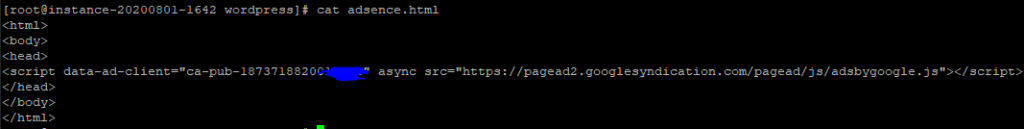
| 5. Smash Balloon Instagram Feed | Display beautifully clean, customizable, and responsive Instagram feeds. 버전 2.4.5 | Smash Balloon님이 만듬 | 상세 보기 |
현재 ilikeafrica.com의 메인에 적용된 인스타그램 불러오는 플러그인이다.
| 6. Smash Balloon Instagram Feed | Display beautifully clean, customizable, and responsive Instagram feeds. 버전 2.4.5 | Smash Balloon님이 만듬 | 상세 보기 |