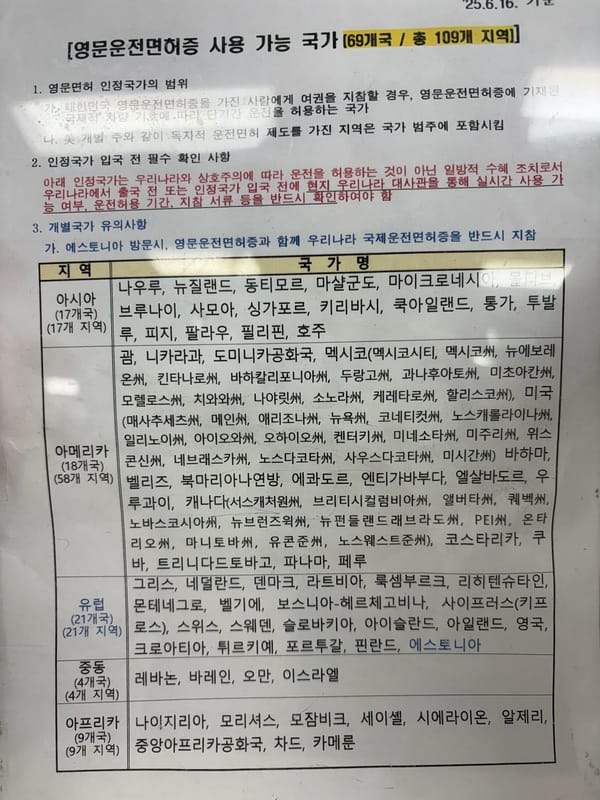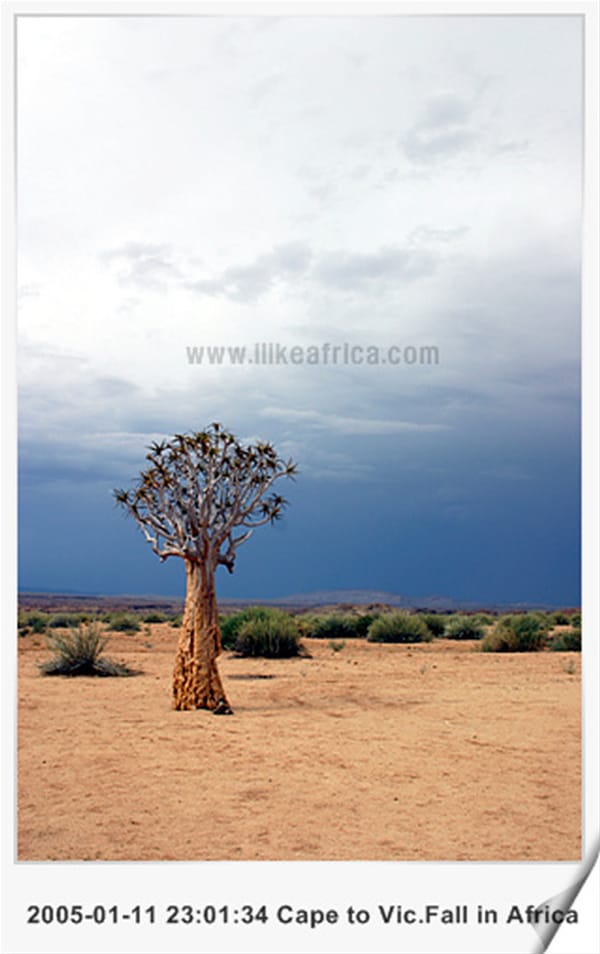How to Set Up an M1 Mac Cluster Using Thunderbolt for Running DeepSeek
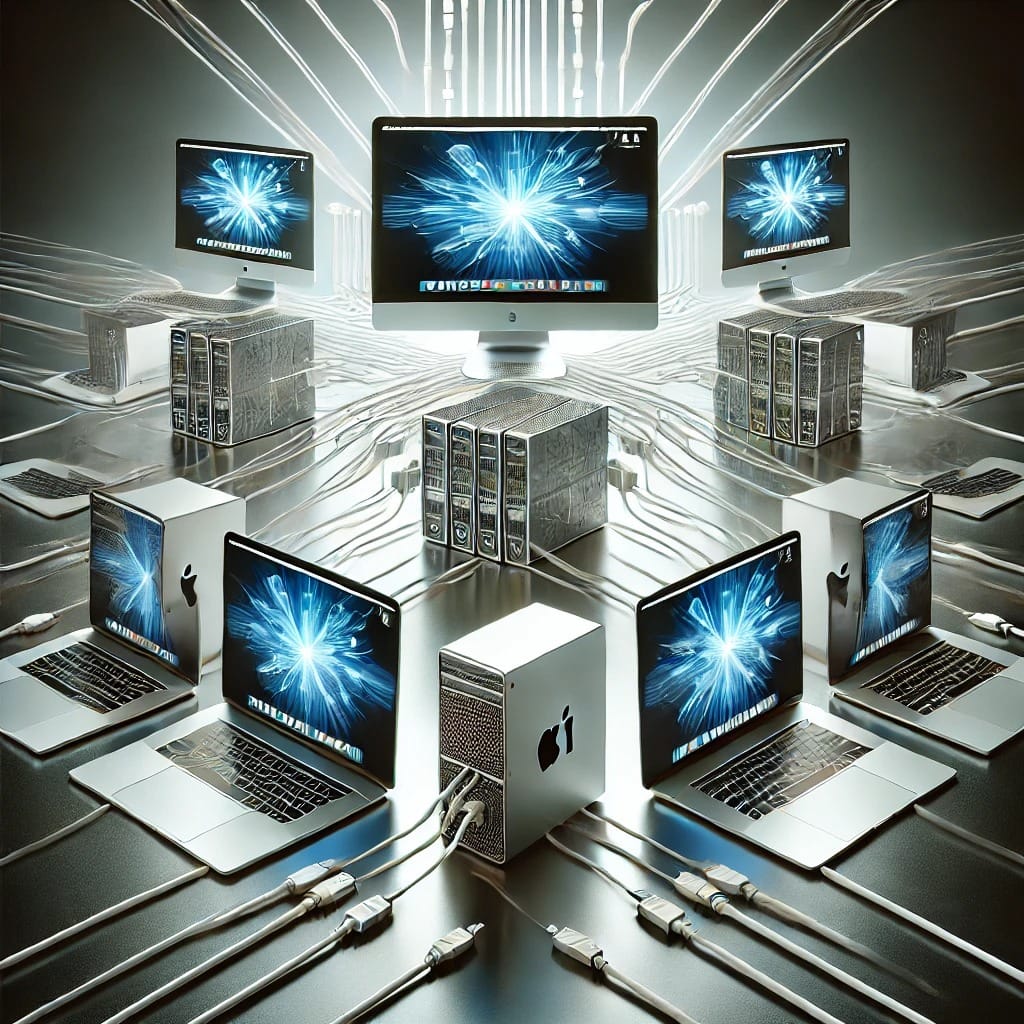

1. Concept of an M1 Mac Cluster with Thunderbolt
Although M1 Macs do not offer native clustering functionality like traditional x86 servers, they can leverage Thunderbolt 3/4 ports for high-speed networking. This allows distributed learning using MPI (Multi-Processing Interface).
Cluster Networking Options with Thunderbolt:
• Thunderbolt-to-Ethernet Bridge: Use Thunderbolt cables to connect multiple M1 Macs. In macOS network settings, configure an Ethernet Bridge to create a single network.
• IP-over-Thunderbolt: macOS supports Thunderbolt Bridge, enabling high-speed network connections that function like a typical TCP/IP network.
2. Cluster Setup Process
(1) Hardware Preparation
• Multiple M1 Macs (minimum of 2)
• Thunderbolt 3/4 cables (enough to connect all devices)
• A network router or a main Mac acting as the central bridge
(2) Configuring the Thunderbolt Network
1. Connect Macs Using Thunderbolt Cables:
• Use a daisy chain setup with one central Mac.
• Alternatively, connect all Macs to a single Thunderbolt Dock.
2. Enable IP-over-Thunderbolt:
• On each Mac, go to “System Settings” → “Network”.
• Add the “Thunderbolt Bridge” network interface.
• Assign a static IP to each Mac (e.g., 192.168.10.x range).
3. Test SSH Connections:
• Ensure all Macs can communicate via SSH.
• Use ssh-keygen to generate SSH keys and configure passwordless SSH access between nodes.
3. Software Setup for DeepSeek
To run the DeepSeek model, you need to configure the cluster for distributed learning.
(1) Python and PyTorch Installationbrew install python pip install torch torchvision torchaudio pip install torch --pre torchvision torchaudio --index-url https://download.pytorch.org/whl/nightly/cpu # Optimized for M1
(2) Download and Run the DeepSeek Modelgit clone https://github.com/DeepSeek-AI/DeepSeek-LLM.git cd DeepSeek-LLM pip install -r requirements.txt
You will also need to download the model checkpoint from Hugging Face or another source.
(3) Configure MPI (Multi-Processing Interface)
M1 Mac clusters can use OpenMPI or Ray for distributed processing.
• Install OpenMPI:brew install open-mpi
• Example MPI Execution:mpirun -np 4 --hostfile hosts.txt python train.py
• Using Ray for Distributed Learning:
• On the head node:pip install ray ray start --head
• On each worker node:ray start --address=192.168.10.1:6379
4. Optimization and Management
1. Load Balancing: Use mpirun to control process distribution across nodes.
2. Memory Management: M1 Macs have unified memory; efficient management is crucial for training large models.
3. Use Docker: Leverage Apple Silicon-compatible Docker containers for easier deployment.docker pull deepseek/llm
5. Conclusion
Using Thunderbolt-based networking, you can create a high-speed M1 Mac cluster for distributed learning. This setup enables efficient data transfer, making it possible to train models like DeepSeek. However, due to the lack of GPU acceleration, you’ll need to focus on CPU-based optimization and use tools like OpenMPI or Ray to manage distributed workloads effectively.
Test this configuration and let me know if you encounter any issues! 🚀