특정 검색어나 사이트가 차단 됬을때 회피하는 방법들을 모아밨다.
- 윈도우
– 가장 쉬운 방법으로는 배치 파일 만들어서 관리자 모드로 실행시키면 된다.
– 현재 자신이 사용하는 유선랜 또는 무선랜의 색인 번호를 알아내야한다.
– cmd를 관리자 모드로 실행후
– netsh interface ipv4 show interfaces 명령어로 현재 자신이 사용중인 무선/유선랜의 색인번호를 알아낸다.
– 이후 해당 번호를 netsh interface ipv4 set subinterface “17” mtu=400 store=persistent
명령어릐 “17” 자리에 넣어주고 엔터~
– 아래 스샷을 참고.

– – 원복 : netsh interface ipv4 set subinterface “17” mtu=1500 store=persistent
이걸 배치 파일로 작성하면 아래와 같다.
netsh interface ipv4 set global minmtu=400
@echo.
@echo.
netsh interface ipv4 set subinterface "17" mtu=400 store=persistent
@echo.
@echo.
netsh interface ipv4 show interfaces
@echo.
@echo.
@echo 종료시 아무키나 누르세요...
@pause > nul @echo.
netsh interface ipv4 set subinterface "17" mtu=1500 store=persistent
@echo.
@echo.
netsh interface ipv4 show interfaces
@echo 종료시 아무키나 누르세요...
@pause > nul2. 아이폰
APP Store에서 ‘유니콘HTTPS’ 검색후 필요할때 실행만 하면 끝.
3. 맥OS / 아이맥
- route get google.com 명령어로 자신의 인터페이스 이름을 알아냅니다.
ilikeafrica@Eunjuui-iMac ~ % route get google.com
route to: hkg12s02-in-f14.1e100.net
destination: default
mask: default
gateway: 192.168.10.1
interface: en1
flags: <UP,GATEWAY,DONE,STATIC,PRCLONING>
recvpipe sendpipe ssthresh rtt,msec rttvar hopcount mtu expire
0 0 0 0 0 0 1500 0
위에 결과에는 en1 이 자신의 인터페이스 이름이네요.
다른 분들도 별다른 경우 아니면 en1일겁니다.
2. 그리고 난 다음 아래 명령어 한줄 입력합니다.
sudo ifconfig en1 mtu 500
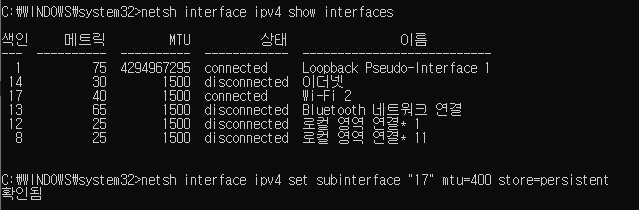
답글 남기기